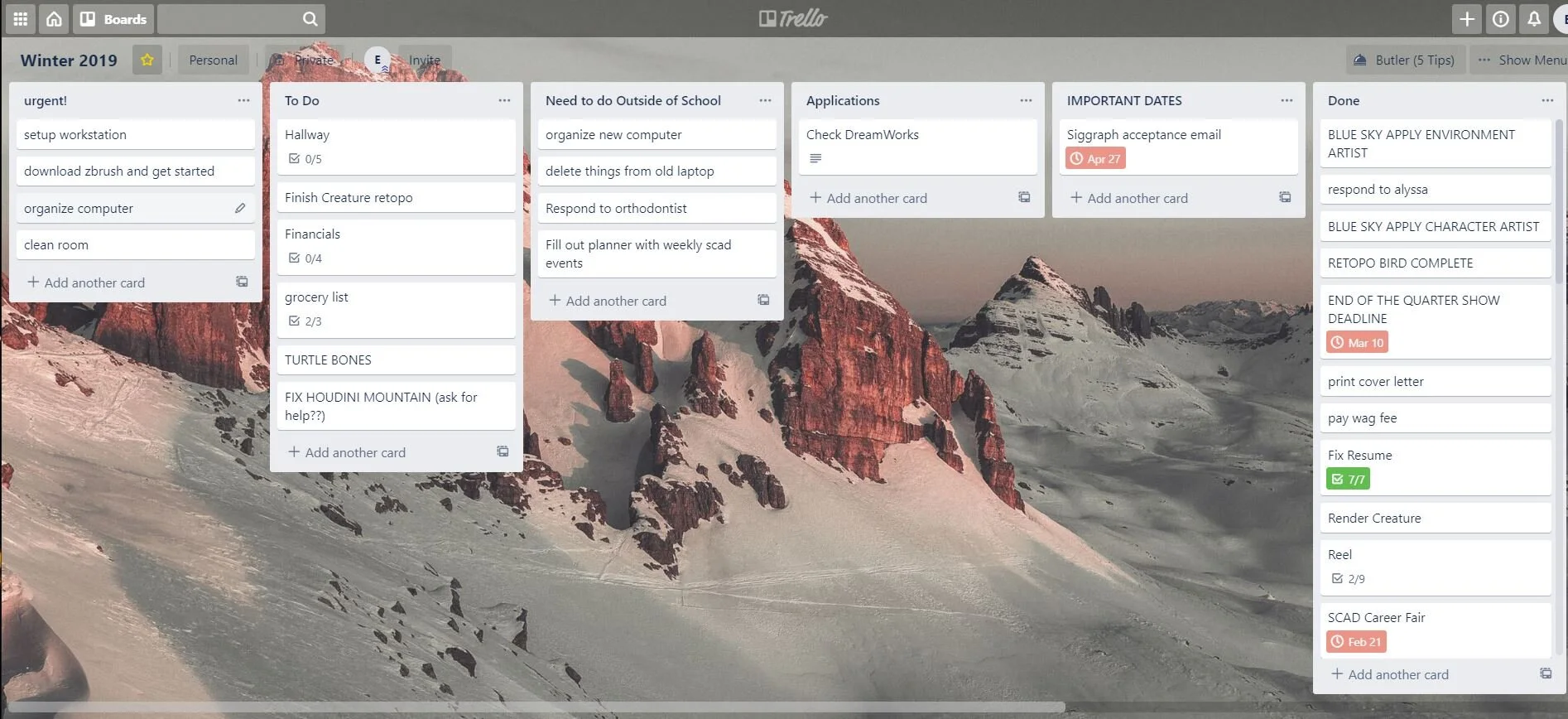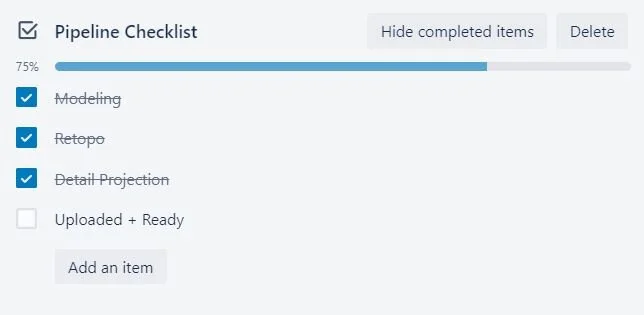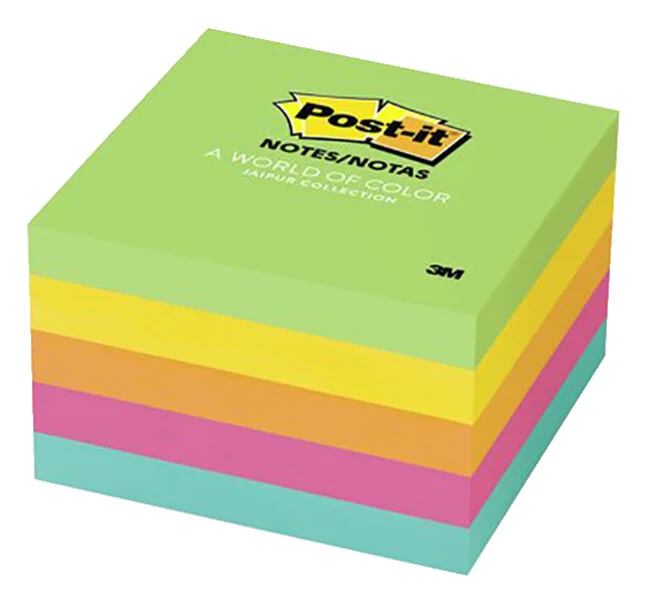Organizational Tools I Use
As I’m nearing the end of my senior year, I’ve been reflecting on what has helped me through my time in school. I’ve decided to write a few blog posts about organization, study techniques and more for others who are still in school as well as just advice for whomever might need it. Now more than ever it can be really difficult to stay on top of things, with working from home and dealing with stress and worry regarding the current state of the world.
For this post I’m focusing on tools that have helped me with organization, such as planners, websites and some basics.
Planners
AT-A-GLANCE PLAN. WRITE. REMEMBER.
I have been buying this planner for 6 years after a teacher in highschool gifted me one. He liked the style of planner so much that he used one himself and had several spares for students in need. I think it's the best planner out there because it has sections for weekly and monthly planning as well as ways to plan by the hour. It's so big that there's more than enough space to write everything out, including a notes section on the bottom and side of the weekly pages. Having a big planner is also very helpful if you easily misplace things.
Months ago I first discovered Passion Planners. I think they have a really unique and powerful concept and I am very tempted to get one. Passion planner has weekly and monthly templates as well as by the hour. They go a step further than AT-A-GLANCE by including mindfulness and personal growth tid-bits into little exercises and write-ups throughout the planner. They also have really nice looking covers and 3 different sizes to chose from.
Here’s a discount code for 10% off one of their planners.
Also if you’re looking for a more affordable option they have free print outs anyone can use: click here
If you like the sound of both planners I'd say that AT-A-GLANCE is better if you'd like more blank space to plan and create your own to dos.
Passion Planner is more helpful for if you'd like help with scheduling and mindfulness as well as having more direction with what to write down.
Online
Trello is a list making website I have been using frequently since my winter quarter. It’s very helpful for planning deadlines and putting projects into categories. Keeping track of my work on Trello helps show the bigger picture and prevents me from loosing track of certain tasks.
I like to separate my Trello board into the following categories:
“Urgent!” -These are tasks I need to finish by the end of the day
“To Do” -assignments and tasks that have approaching deadlines. These can be easily moved into “Urgent!” when I need them to be.
“Applications” -As a graduating senior it’s important for me to keep on track with my applications. Here I put reminders and deadlines.
“Important Dates” -Other important dates are kept track of here.
“Done!” When I finish a task I move it to the done pile. This category isn’t that necessary but I find it nice to look back on what I’ve accomplished.
Within each of the task blocks you can also add checklists, pictures, dates (that change color when passed) and more.
This spring I realized how helpful Trello was when working with a team. While working on as asset I needed a way to stay organized and update my team on my progress. I ended up creating a Trello board and sharing the link with my team. That way we could have more efficient check in’s and my teammates would know exactly where I was whenever they were curious.
Tomato Timers- The Pomodoro Technique
I’m planning to write a post just about organizational systems, so I’ll save most of the details for that. However I still wanted to include the Pomodoro technique as a useful tool in this post (even if it isn’t exactly an organizational tool). The Pomodoro technique is a theory of productivity designed around breaking up work. You work for a little bit and then you take a short break. Repeat this a few times and on the fourth time you take a long break. This technique isn’t for every one, but I think the principles are really good. No matter how much work you need to get done, breaks are very important and a proven method to increase productivity. As an artist it’s also very helpful to have moments to step away from your work and come back with fresh eyes.
Little Things
File Folders and Color Coding
Something that was incredibly helpful for me in high-school was keeping track of my work and projects in folders and using different colored paperclips to represent things such as; need to do, in progress and finished. While this seems simple, it’s a good visual way to deal with paperwork. Keeping everything in folders in filing box or cabinet ensure that your paperwork won’t get lost or misplaced. If I needed to turn something in I could bring the whole folder or the clipped together items, making it easy and organized way to get work in. I’m really grateful for a mentor in high school who showed me the importance of this technique, and I still use it when I have papers I need to keep track of.
Color coding can also be helpful in planners. I recommend using different colored highlighters to distinguish work tasks, activities/ life stuff and deadlines.
Post-it Notes
Obviously everyone knows about post-it notes, but I think it’s important to include them in this list. I use post-its to put reminders on my wall near my workspace. I also occasionally will stick them to my computer if I’m wrapping up and want a reminder the next day. I think being able to physically see a reminder is really helpful and in some ways it can be more beneficial than writing it down in a planner or on Trello if you sometimes forget to check those places.
If you have any organizational tips or tools that help you, please leave a comment! I hope this post can be a good resource for people looking for help with organization. Thanks for reading!